Introduction
Apache Wicket is a component web framework written in Java. This is knew as the component-oriented.
Ready Apache Wicket
You first need to ready maven, you enter in command line after access to Wicket home page. Become like following my case:
mvn archetype:generate -DarchetypeGroupId=org.apache.wicket -DarchetypeArtifactId=wicket-archetype-quickstart -DarchetypeVersion=7.10.0 -DgroupId=com.juke99 -DartifactId=myproject -DarchetypeRepository=https://repository.apache.org/ -DinteractiveMode=false
Hello World
Tentatively, let's create easy example. Now, you write the following sentence in web.xml.
<filter>
<filter-name>HelloWorldApp</filter-name>
<filter-class>org.apache.wicket.protocol.http.WicketFilter</filter-class>
<init-param>
<param-name>applicationClassName</param-name>
<param-value>com.juke99.HelloWorldApp</param-value>
</init-param>
</filter>
<filter-mapping>
<filter-name>HelloWorldApp</filter-name>
<url-pattern>/hello/*</url-pattern>
</filter-mapping>
After writed this code, you create HelloWorld.java and HelloWorldApp.java
into a package. And you need to create HelloWorld.html into same package which
HelloWorld.java exist.
The following code is HelloWorld.java and HelloWorld.html and
HelloWorldApp.java.
HelloWorld.java:
import org.apache.wicket.markup.html.WebPage;
import org.apache.wicket.markup.html.basic.Label;
public class HelloWorld extends WebPage {
public HelloWorld() {
add(new Label("message", "Hello, World"));
}
}
HelloWorldApp.java:
import org.apache.wicket.protocol.http.WebApplication;
public class HelloWorldApp extends WebApplication {
@Override public void init() {
super.init();
}
@Override public Class getHomePage() {
return HelloWorld.class;
}
}
HelloWorld.html:
<h1 wicket:id="message">[text goes here]</h1>
After compiled in maven, You move in project directly, and enter
mvn jetty:run in command line. You will show the following, entering
http://localhost:8080/hello to URL on browser:
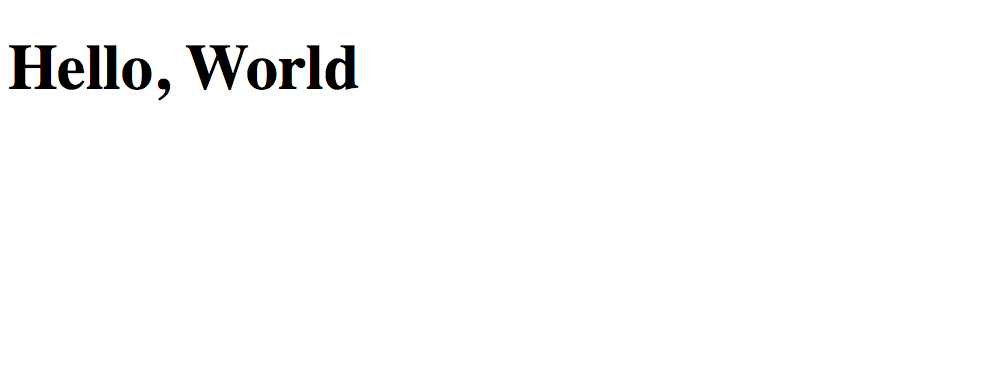
I'm going to do more detail thing of Wicket in next article.
